How to submit your Register of Information: Belgium, OneGate Platform, National Bank of Belgium
On this page, you’ll find a step by step guide to assist you with the reporting in Onegate platform for the National Bank of Belgium.
Step 1: Select Reporting Type
-
Login to OneGate and choose either CON or IND from the dropdown menu.
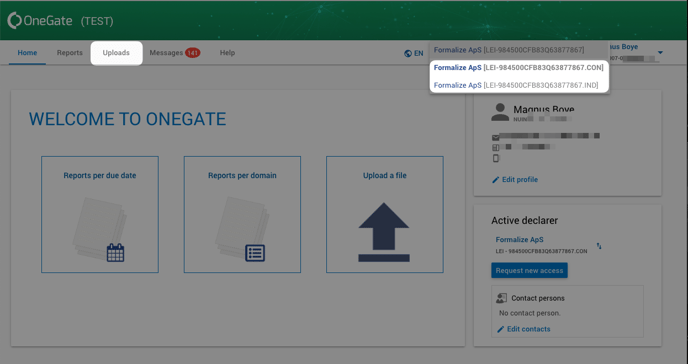
Step 2. Upload the xBRL-CSV File
- Click to upload your xBRL-CSV file.

By following these steps, you’ll be able to submit your reports with ease. We hope this article was helpful—now go ahead and try submitting your reports!