How to submit your Register of Information: Ireland, CBI Portal, Central Bank of Ireland
On this page, you’ll find a step by step guide to assist you with the reporting in the Central Bank of Ireland Portal
Step 1: Select the Report
- Login to the Portal, go to the 'Returns' tab, and click on 'View / Edit Returns'. You’ll find the return under the 'DORA Registers' section, choose the appropriate report you need to submit.
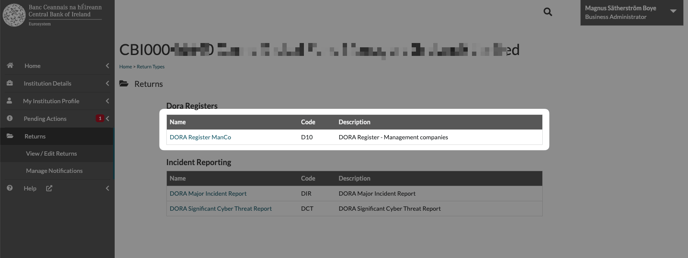
Step 2: Upload Your File
- Click on 'Load a file' to begin the upload process.
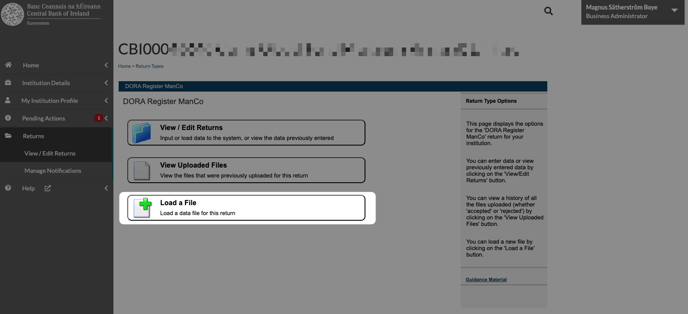
Step 3: Select and Upload Your xBRL-CSV File
-
Click 'Choose file' and select your xBRL-CSV file.
-
Click 'Load file' to upload.
-
Double-check that the institution name and filename are correct.
-
The filename should match the format, ensuring the number after CBI excludes zeros.
-

Step 4: Wait for Processing
- Once uploaded, wait for the file to be processed. The status will change to 'Accepted' once the process is complete.

By following these steps, you’ll be able to submit your reports with ease. We hope this article was helpful—now go ahead and try submitting your reports!