How to pass on a case
In this article we will go through how to invite a colleague or external advisor to a concrete case.
Step 1. Identify the case and access it
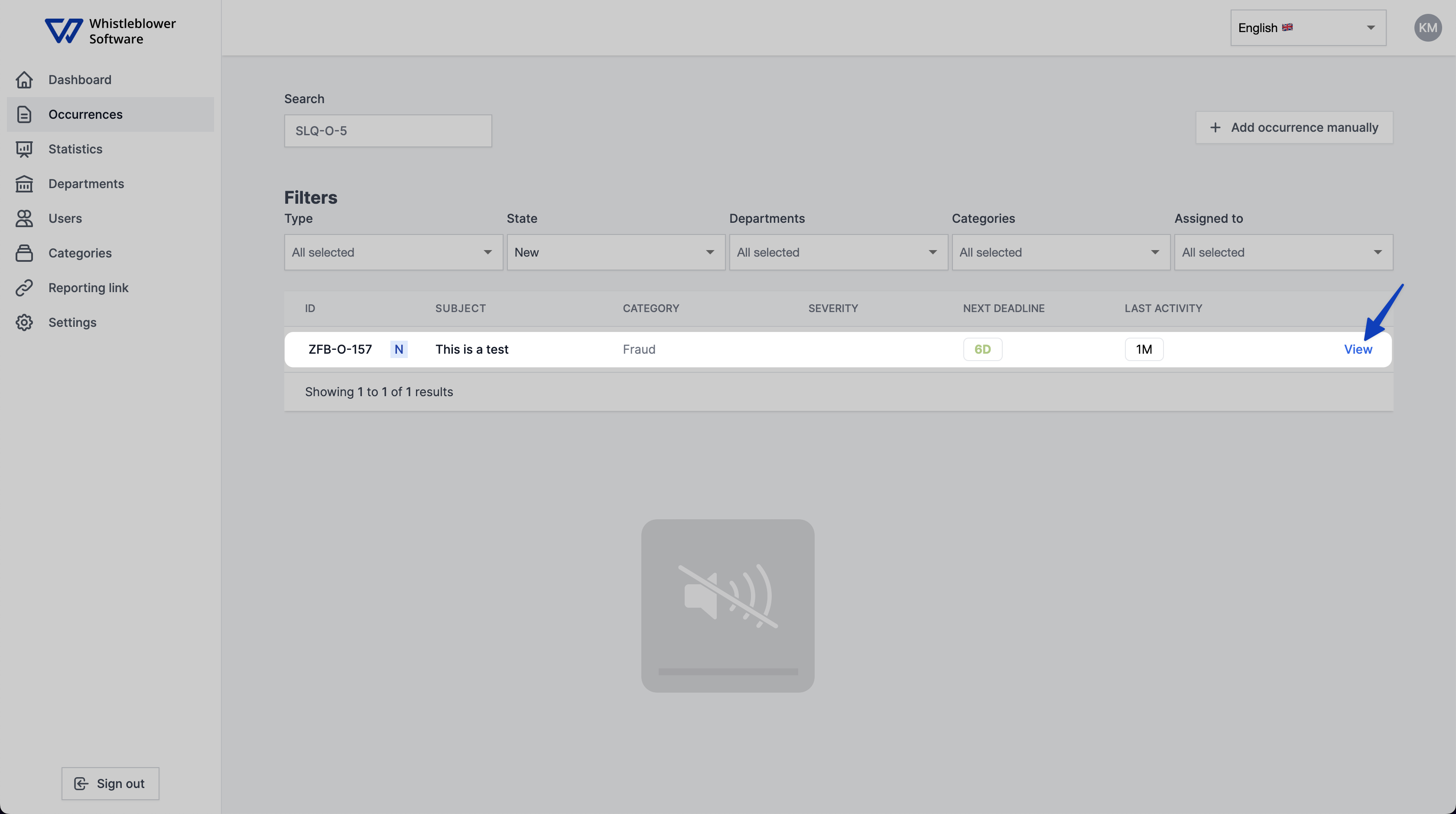
Step 2. Choose who should gain access
Press the "Users with access" and choose who you want to invite.
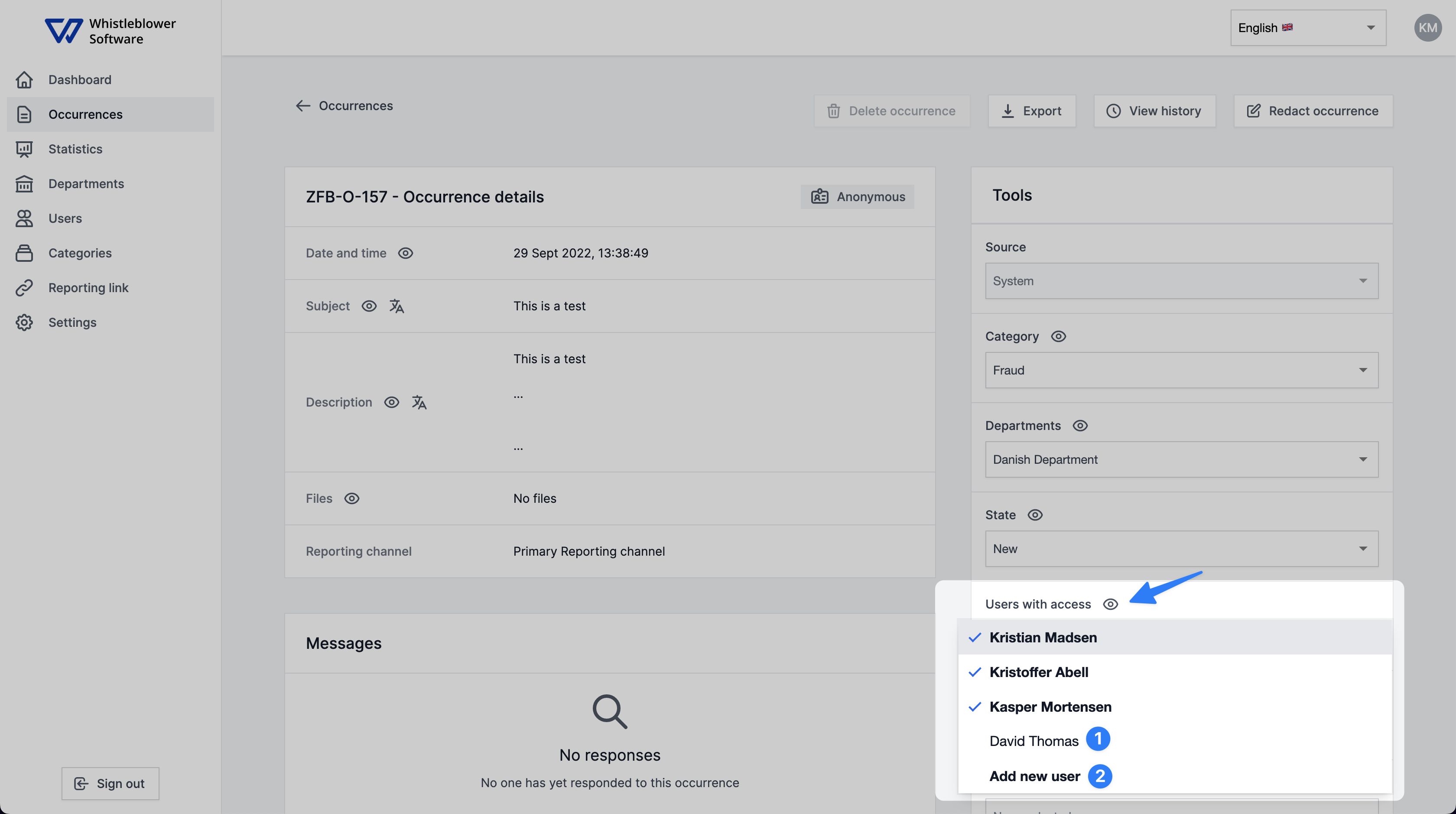
Option 1. Invite a user that is already within the system
If you want to invite a user to the case, that is already within the system you choose the person you want to invite and press "Save".
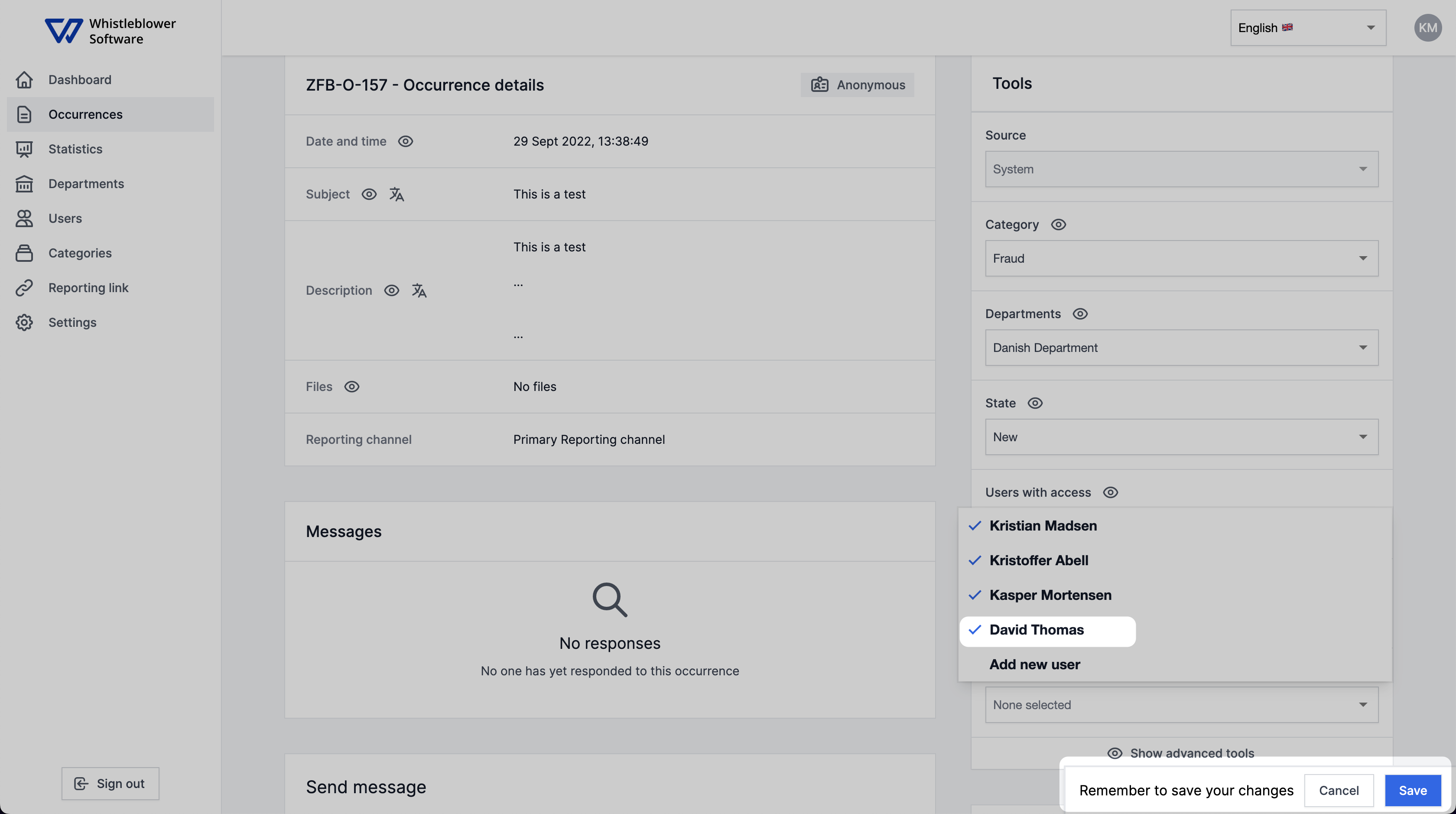
Whenever you have invited the person they area able to see the occurence in the overview whenever they log in to the system.
Option 2. Invite a user that is not registered within the system
If you want to invite a new user or a person that is not registered within the system, you have to press "Add new user" and fill out the information.
One thing that is important to mention: The user you are inviting to the case will only have access to the case you are inviting them for.
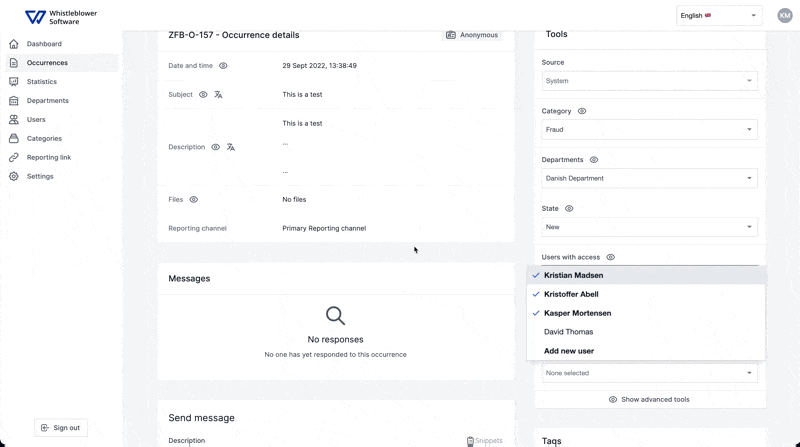
When you have invited the a new user to the system, the user will receive an invitation in an email where they can get started:
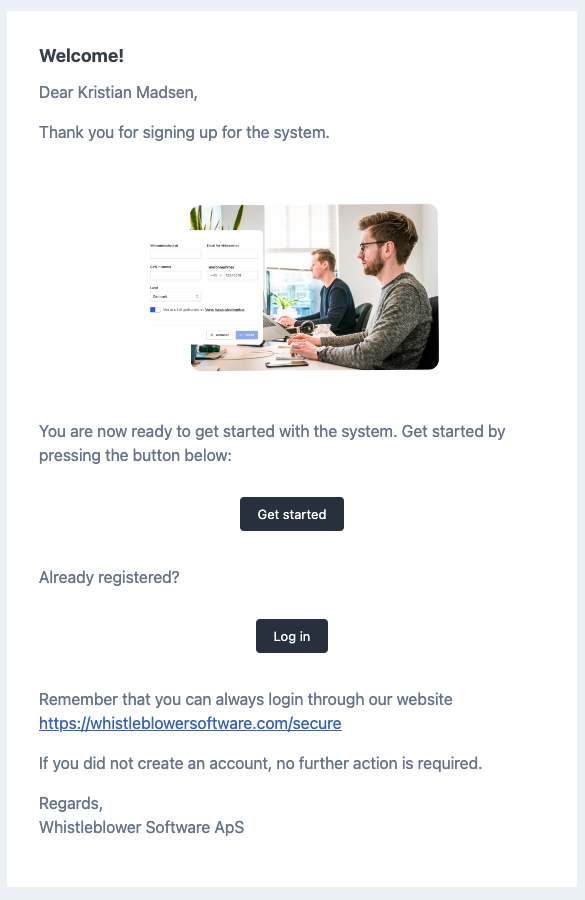

We hope this article was helpful!
If you need additional support, please feel free to schedule a meeting with our Customer Success team, here.
Otherwise you are of course always welcome to reach out either by email or phone at support@whistleblowersoftware.com or at +45 71 99 63 83.