How to activate and use Two-Factor-Authentication
In this article we will go through how to use the Two-Factor-Authentication feature and thereby improve your security.
Do the following steps to activate Two Factor Authentication:
- Go to settings.
- Type in your phone number.
- Verify it with the sms code you receive.
- Press the activation button for Two Factor Authentication.
- Press save.
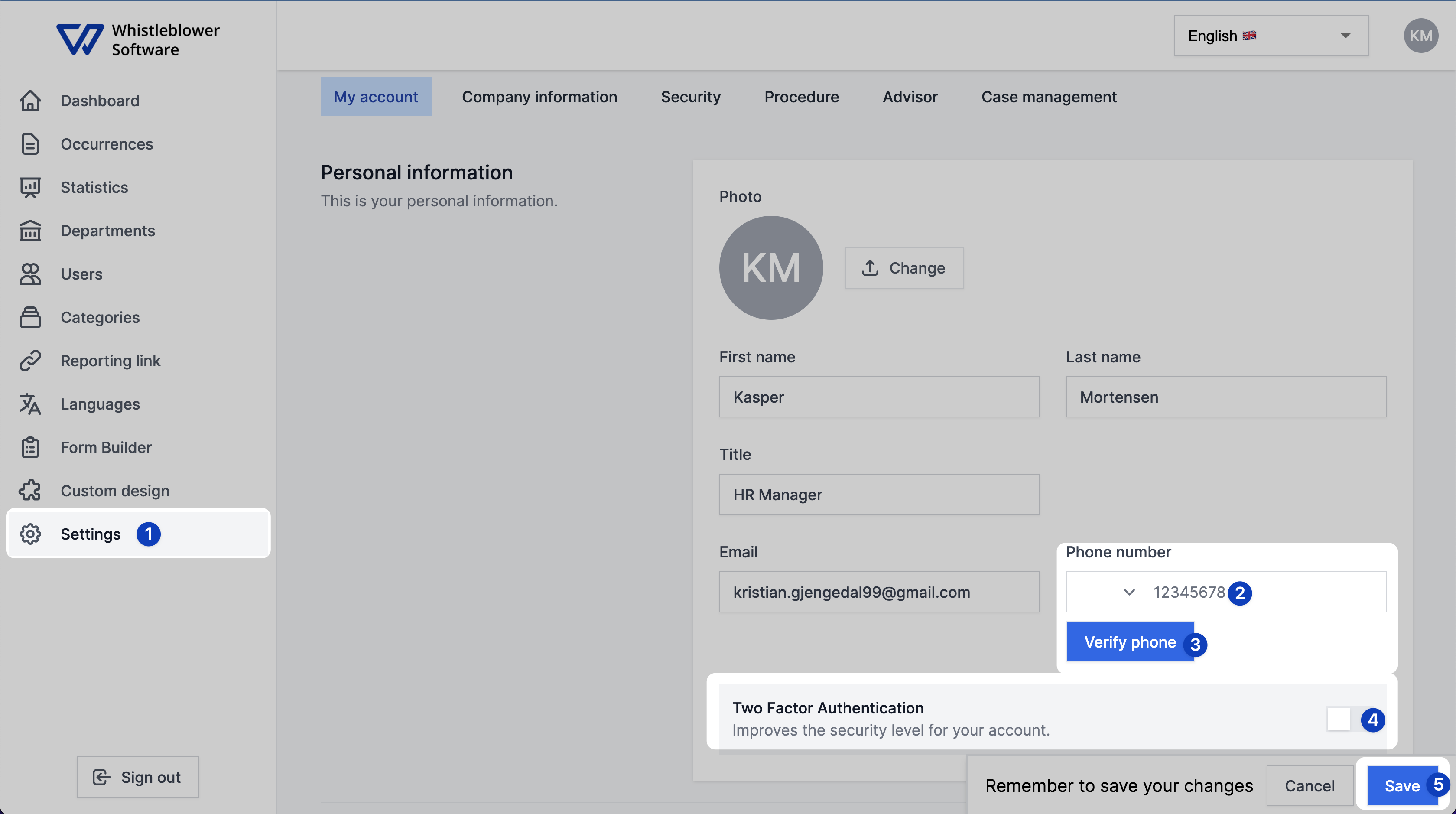
How to use the two factor authentication:
Step 1.
Sign in with your credentials at https://whistleblowersoftware.com/secure/auth/login?locale=en
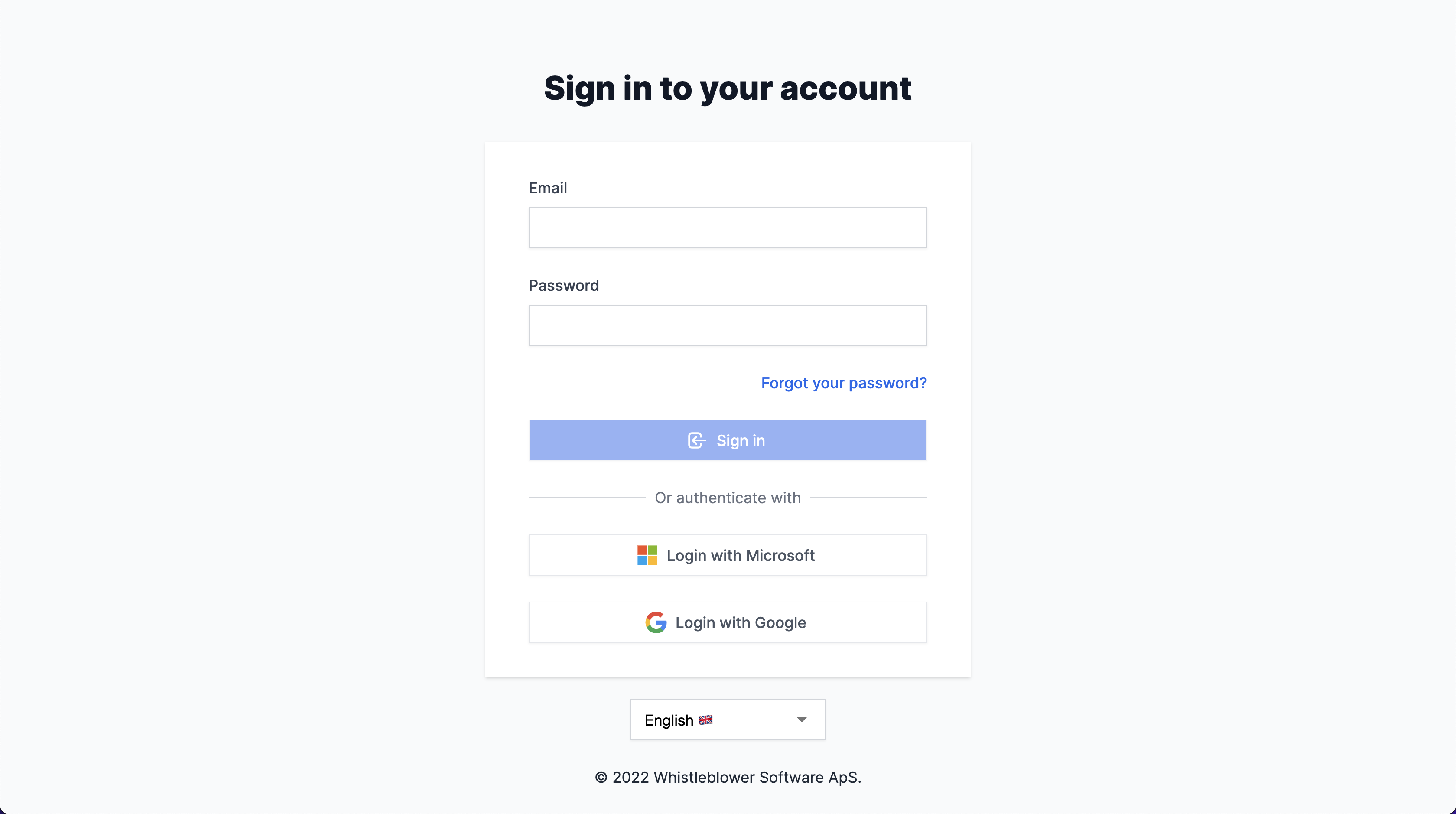
Step 2.
You will now receive an sms with a 6-digit code from "WSAPP".
Type that in to the field.
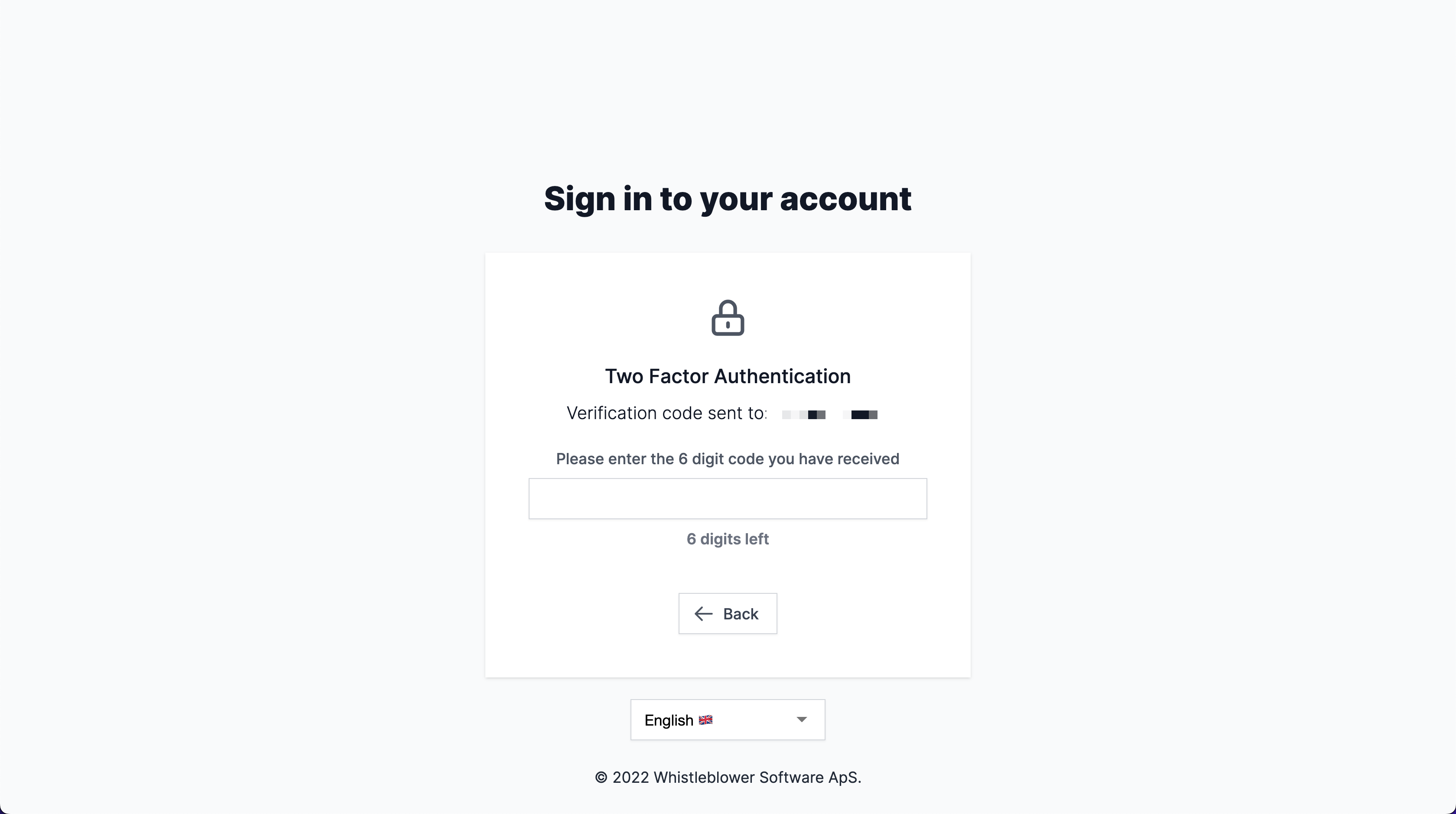
Now you should be logged in to the system and have the authenticator activated!
We hope this article was helpful!
If you need additional support, please feel free to schedule a meeting with our Customer Success team, here.
Otherwise you are of course always welcome to reach out either by email or phone at support@whistleblowersoftware.com or at +45 71 99 63 83.
