How to change the visibility of the recipients receiving the case
How to edit the case handlers profile, choice of anonymity and visibility, from the whistleblowers perspective.
Step 1. Log in to the system and access the Reporting Link menu
- Start out by using your credentials to login to the system at https://whistleblowersoftware.com/secure/auth/login?locale=en
When logged in to the system, choose "Reporting Link" at the left hand side, choose the reporting link and acces the settings tab.
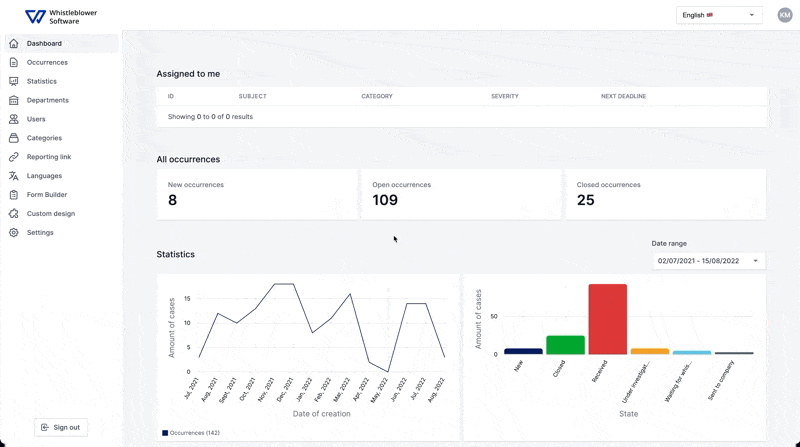
Step 2. Choose the desired choice of visibility under "case handler settings"
There is three options that is connected to what the person reporting will see.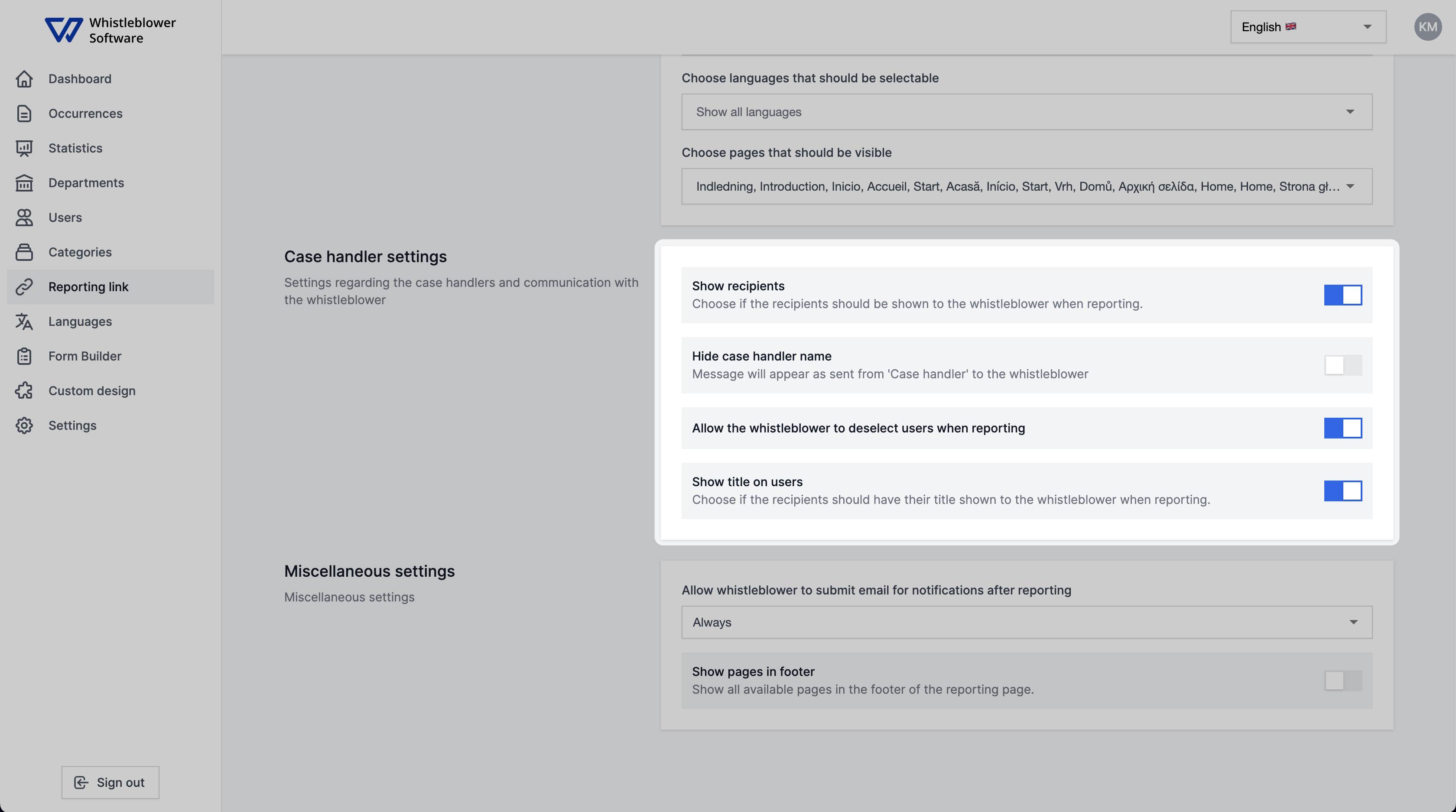
Show recipients
This option completely removes the case handlers from being visible on the reporting page. This means that the person reporting will not be informed which case handlers will receive the case.
Allow the whistleblower to deselect users when reporting
This option gives the possibility to choose who of the attached casehandlers should receive the case.
In general this tool is great to avoid any conflict of interest, as the person reporting have a choice to deselect one of the persons receiving the report.
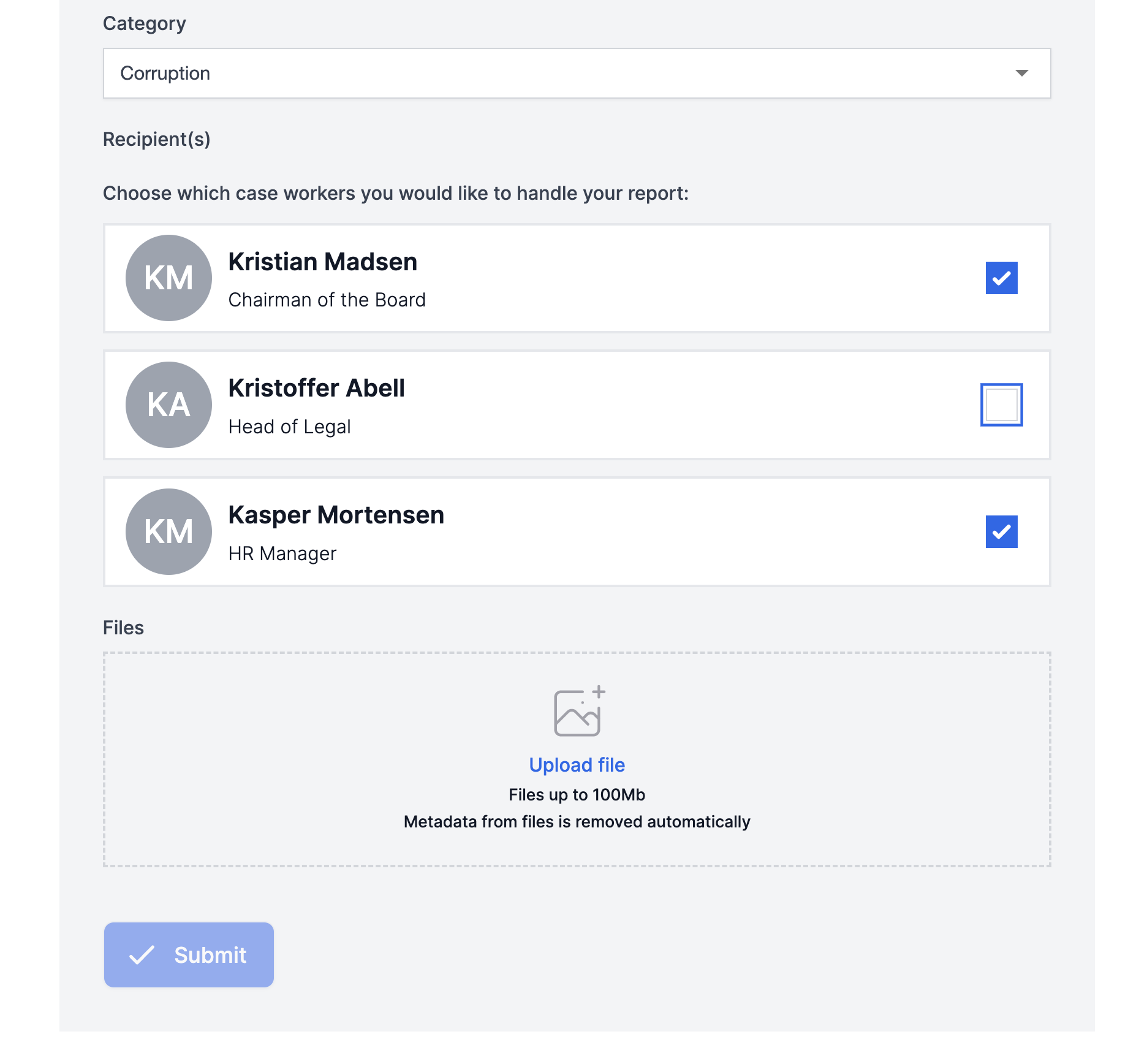
Show title on users
This option makes it possible to add or remove the title that the user has on the reporting page.
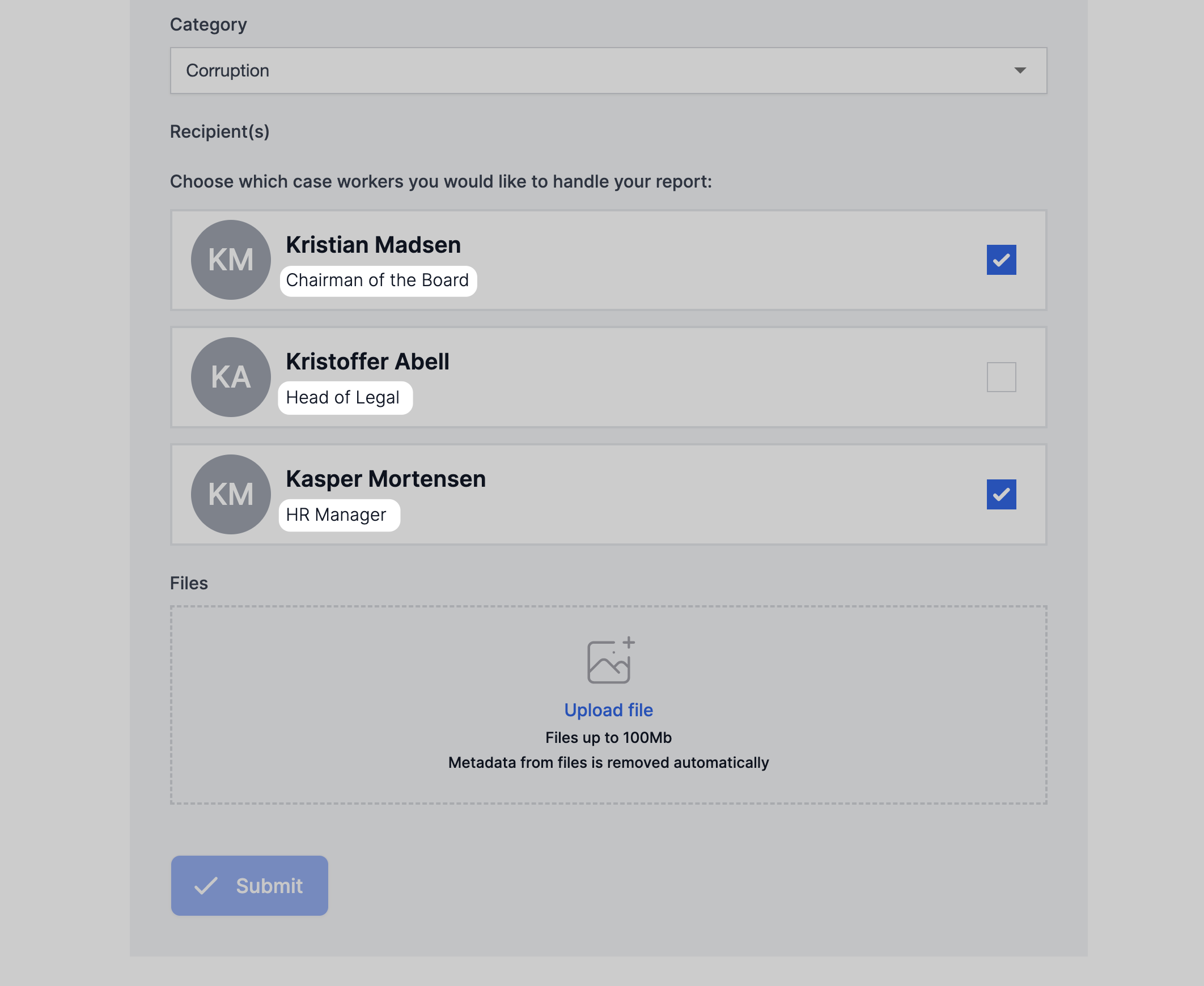
We hope this article was helpful!
If you need additional support, please feel free to schedule a meeting with our Customer Success team, here.
Otherwise you are of course always welcome to reach out either by email or phone at support@whistleblowersoftware.com or at +45 71 99 63 83.
