How to communicate, leave documents and audio for other case handlers in the system
Learn how to communicate with other case handlers and leave notes and documentation for later use on the case.
Step 1. Login to the system and acces the case
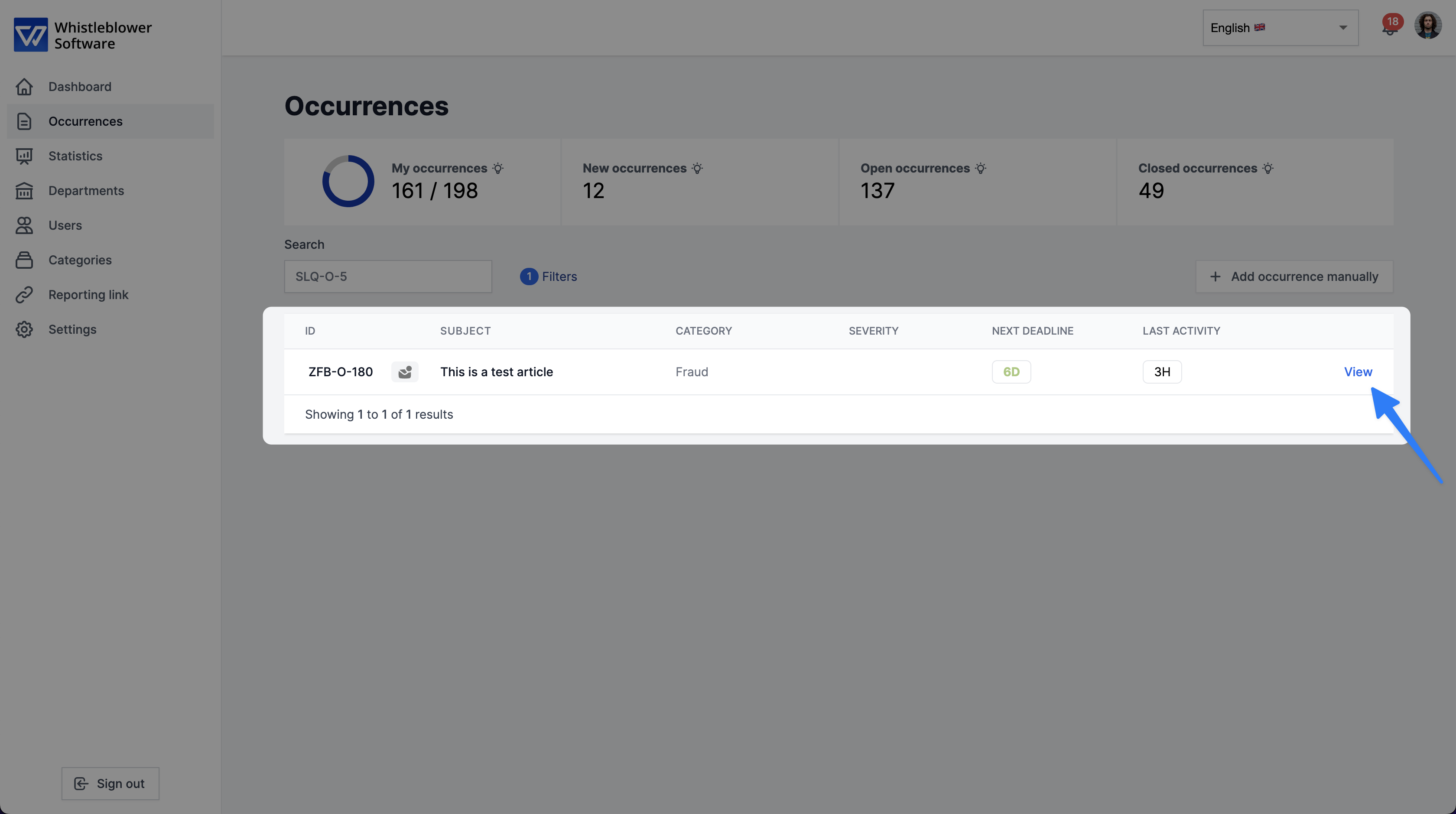
Step 2. Find the box with internal notes at the right hand side of the screen and press "Add Note"
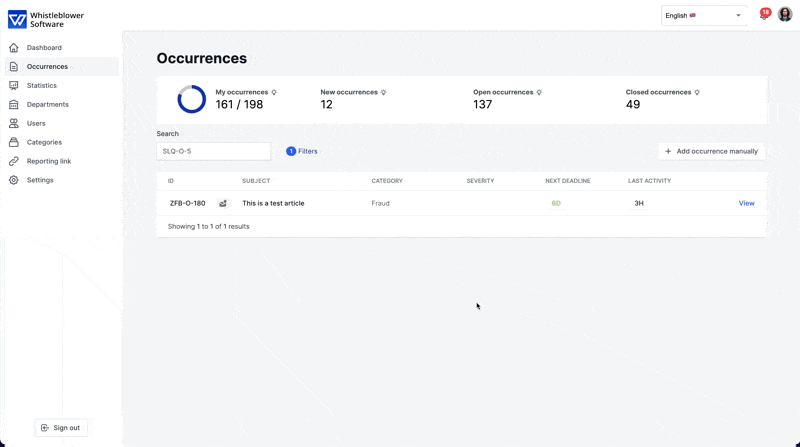
Step 3. Fill in what you want to upload on the case by:
1. Writing a note
2. Upload documents, pictures, videos and much more
3. Press "Add note" when done.
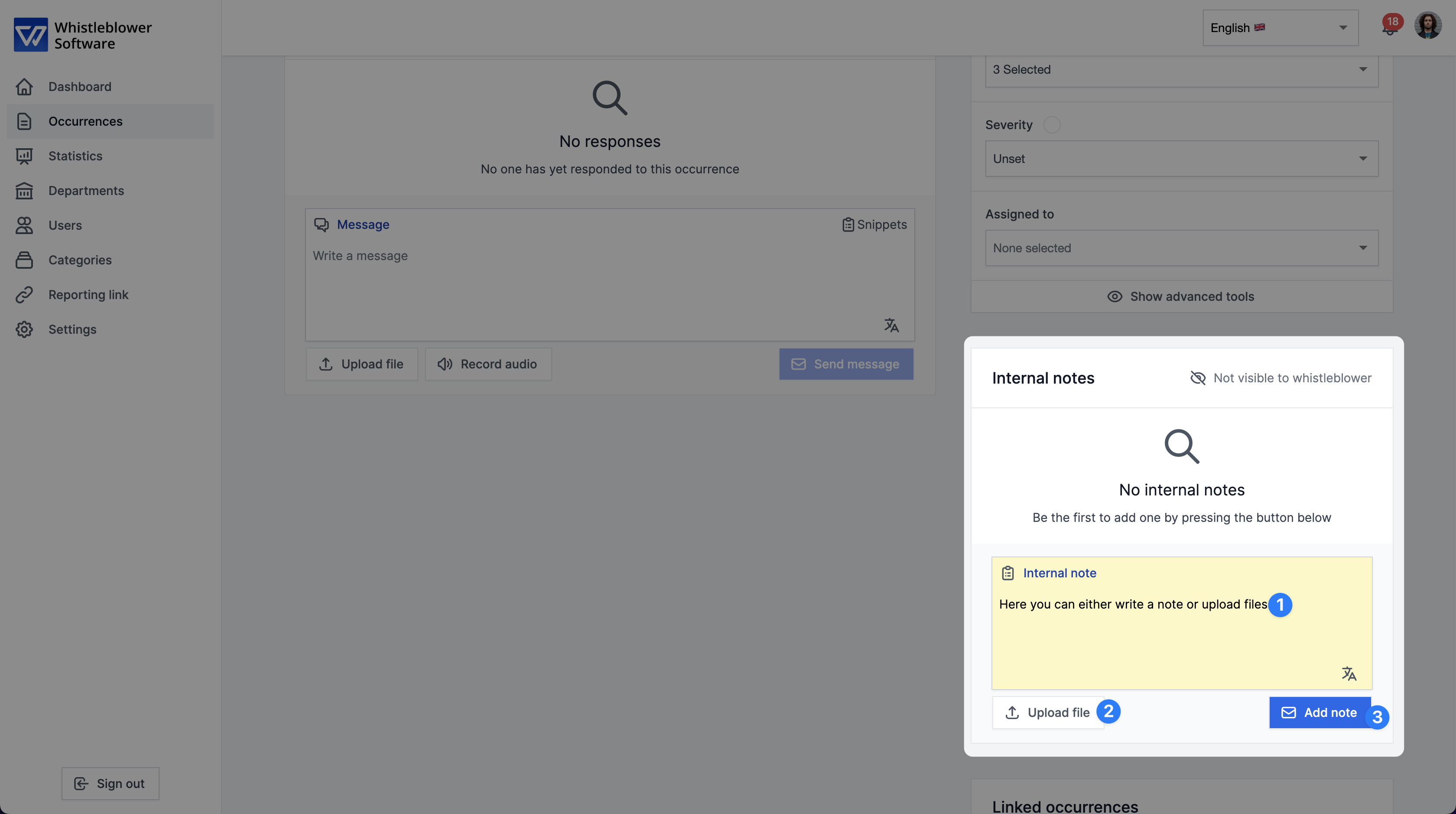
Step 4. Now you have made an internal note.
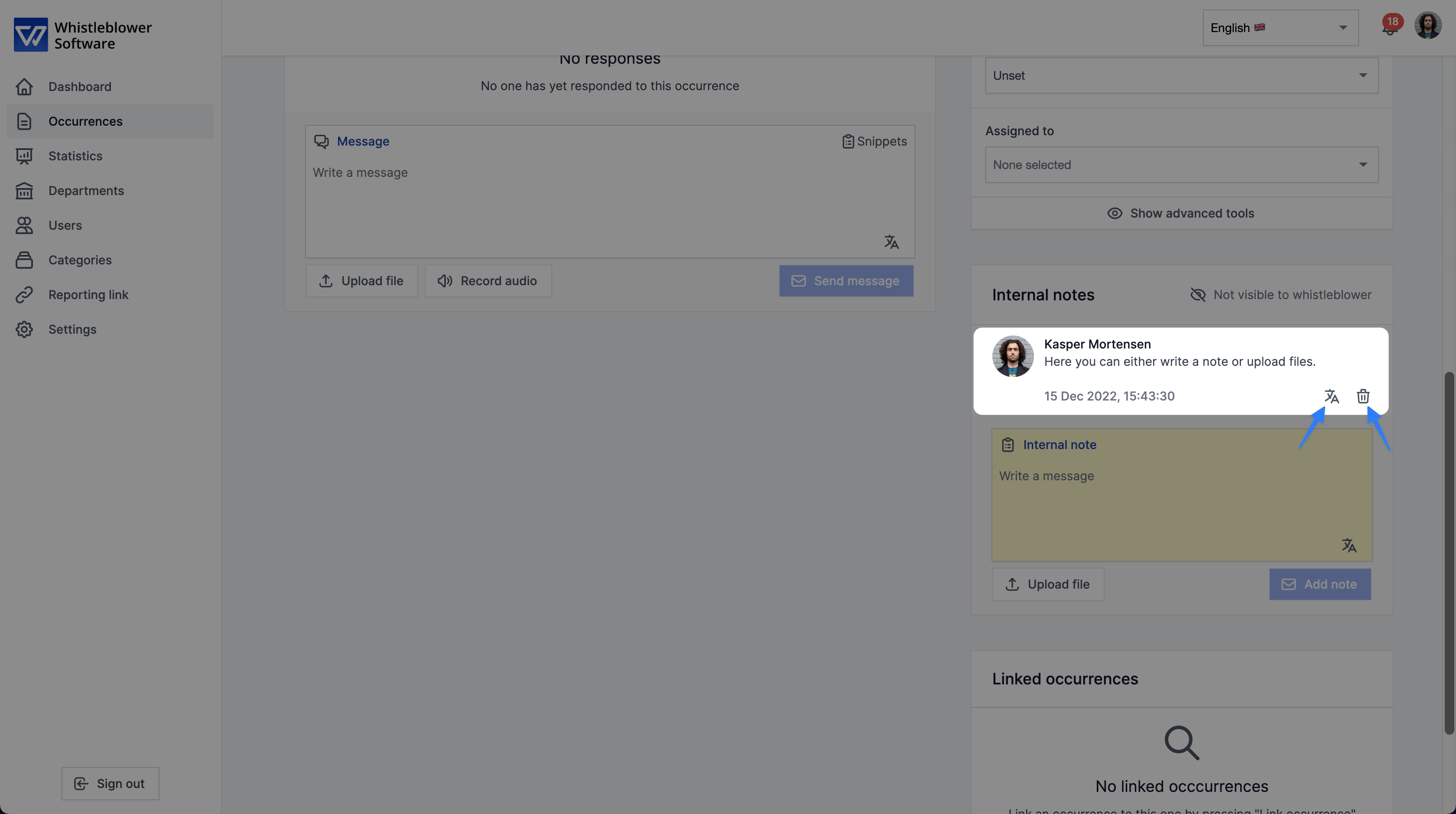
Note: You can translate the note to other languages and delete the message.
We hope this article was helpful!
If you need additional support, please feel free to schedule a meeting with our Customer Success team, here.
Otherwise you are of course always welcome to reach out either by email or phone at support@whistleblowersoftware.com or at +45 71 99 63 83.
