How to edit the possibility of anonymous or confidential reporting
In this article we will go through how to edit the choice of confidential or anonymous reporting.
Step 1. Access the reporting link tab and go to the settings.
Step 2. Identify the "Anonymity settings".
Step. 3 Choose whether the anonymity of the whistleblower should be preselected or let the whistleblower decide themselves.
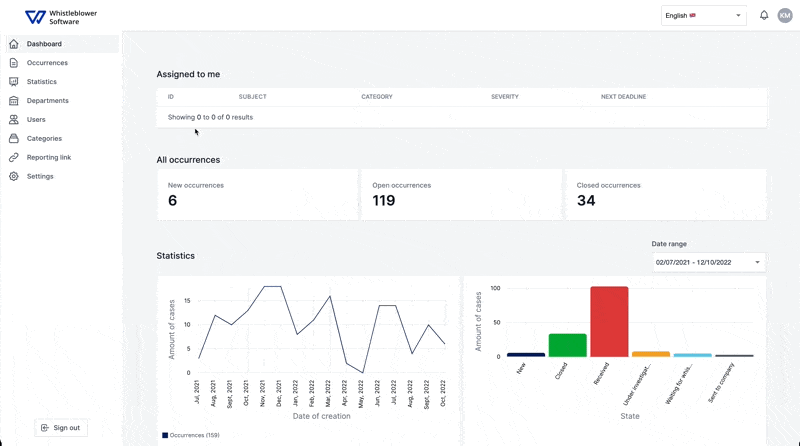
Note: Remember to save when you are done editing the settings.
We hope this article was helpful!
If you need additional support, please feel free to schedule a meeting with our Customer Success team, here.
Otherwise you are of course always welcome to reach out either by email or phone at support@whistleblowersoftware.com or at +45 71 99 63 83.
